Solarize your PuTTY (or pick your own colorscheme).
Many people either prefer to or have to work with Windows. (IMHO Windows are on a right track to being more developer-friendly, especially with the Linux Subsystem, but well…).
The thing is, as a developer, you’re probably spending a LOT of time ssh-ed into other machines, and as far as I know, there’s no built-in ssh client into Windows.
Enter PuTTY. It does so many things right, but the default colorscheme on low-brightness screen can be painful. Let’s change this!
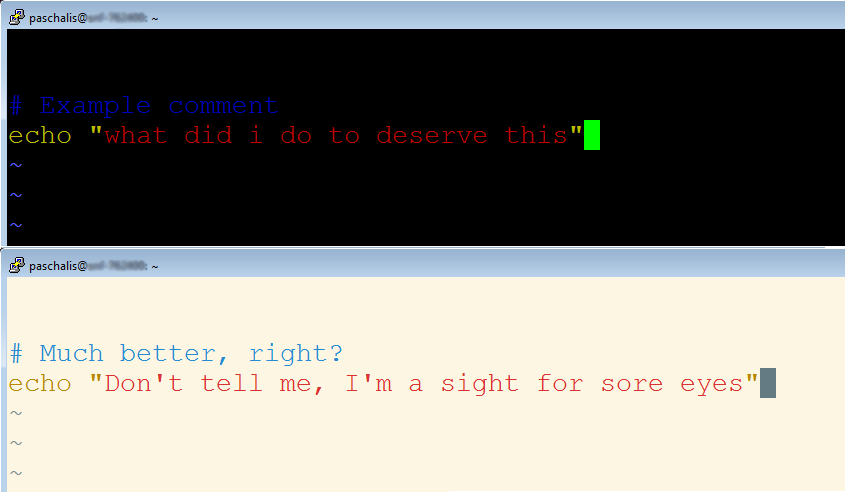
Get to the point!
Open regedit and Ctrl+F the SimonTatham key.
Right click, save the registry file somewhere, and open it with your favorite text editor.
Modify by pasting your favorite colorscheme in the appropriate section.
Windows Registry Editor Version 5.00
[HKEY_CURRENT_USER\Software\SimonTatham\PuTTY\Sessions\YOUR_SESSION_NAME]
"Colour0"="101,123,131"
"Colour1"="88,110,117"
"Colour2"="253,246,227"
"Colour3"="238,232,213"
"Colour4"="238,232,213"
"Colour5"="101,123,131"
"Colour6"="7,54,66"
"Colour7"="0,43,54"
"Colour8"="220,50,47"
"Colour9"="203,75,22"
"Colour10"="133,153,0"
"Colour11"="88,110,117"
"Colour12"="181,137,0"
"Colour13"="101,123,131"
"Colour14"="38,139,210"
"Colour15"="131,148,150"
"Colour16"="211,54,130"
"Colour17"="108,113,196"
"Colour18"="42,161,152"
"Colour19"="147,161,161"
"Colour20"="238,232,213"
"Colour21"="253,246,227"
Save the modified .reg file, right click on it and Merge. You can also keep the modified registry file to reproduce on another machine
Hey, I use [X]..!
Of course, a bunch of different tools exist. But corporate environments restrict users (for good reasons, too). PuTTY is well established, and that means well audited and documented.
IMHO, PuTTY is a golden standard for modern software, in the sense that most modern software projects can learn a thing or two from it. It was released 18 years ago, comes bundled with a lot of useful stuff, supports several network protocols, and foremost is FOSS, simple, and just works. I’ll make sure to buy Simon a beer if I ever meet him.